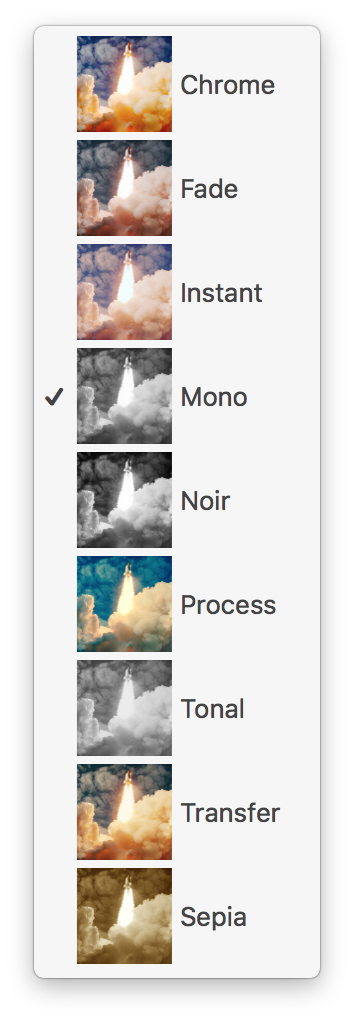Désolé, mais cet article d’aide n’est actuellement pas disponible en français. Si vous le souhaitez, vous pouvez consulter une traduction automatique effectuée par Google.
Cet article d'aide concerne une ancienne version de Direct Mail.
Use the photo effect tool to apply different color effects to an image. These effects work best with photos. Available effects include:
- Chrome
- Fade
- Instant
- Mono
- Noir
- Process
- Tonal
- Transfer
- Sepia
- Open the image editor
- Check the "Photo Effect" checkbox
- Select the effect you want from the popup menu: