Désolé, mais cet article d’aide n’est actuellement pas disponible en français. Si vous le souhaitez, vous pouvez consulter une traduction automatique effectuée par Google.
Cet article d'aide concerne une ancienne version de Direct Mail.
If you want to add a custom header to your message, follow these steps.
- Go to the Messages tab.
- Choose the Message you would like to add the Custom header to.
- Choose Message > Add Additional Headers > X-Custom from the menu bar.
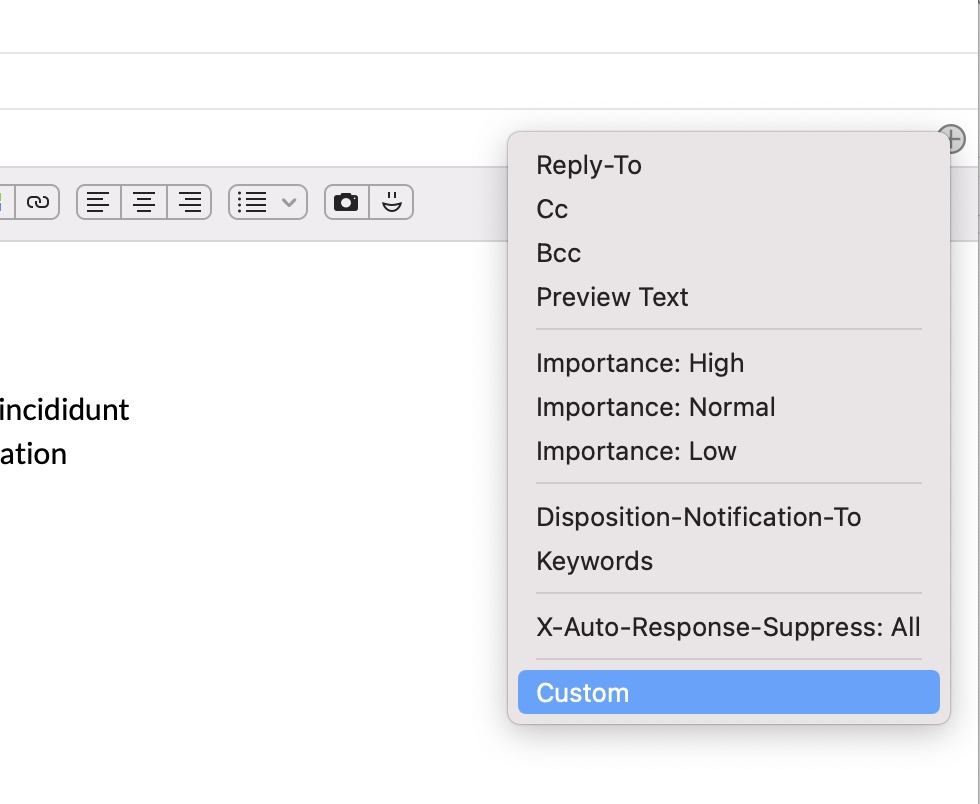
After the header is added, double-click the "X-Custom" to edit the name of the header.