Désolé, mais cet article d’aide n’est actuellement pas disponible en français. Si vous le souhaitez, vous pouvez consulter une traduction automatique effectuée par Google.
Cet article d'aide concerne une ancienne version de Direct Mail.
The blur tool can come in handy when creating a background image for a section. For example, you could take the following photo:

…and then add a blur to create a nice background image, on top of which you can place text blocks, button blocks, or anything else.
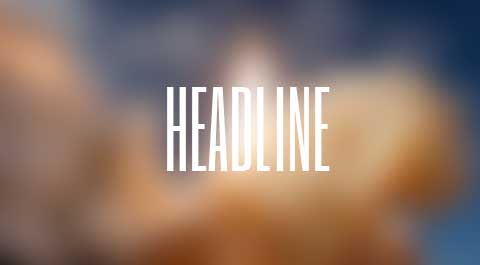
To use the blur tool:
- Open the image editor
- Check the "Blur" checkbox
- Move the slider left or right to decrease or increase the blur radius