Désolé, mais cet article d’aide n’est actuellement pas disponible en français. Si vous le souhaitez, vous pouvez consulter une traduction automatique effectuée par Google.
Cet article d'aide concerne une ancienne version de Direct Mail.
If you have a Microsoft Exchange or Microsoft Office 365 account (including business accounts), you can import contacts from the various distribution groups that your account has access to. Here’s how:
- Choose Addresses > Import From > Microsoft Groups from the menu bar
- Choose the Microsoft Account that you’d like to use (this can be an Exchange or an Office 365 account)
- The list of groups that you have access to will load in the top half of the window. Click to the select the group that you’d like to import (⌘-click to select more than one).
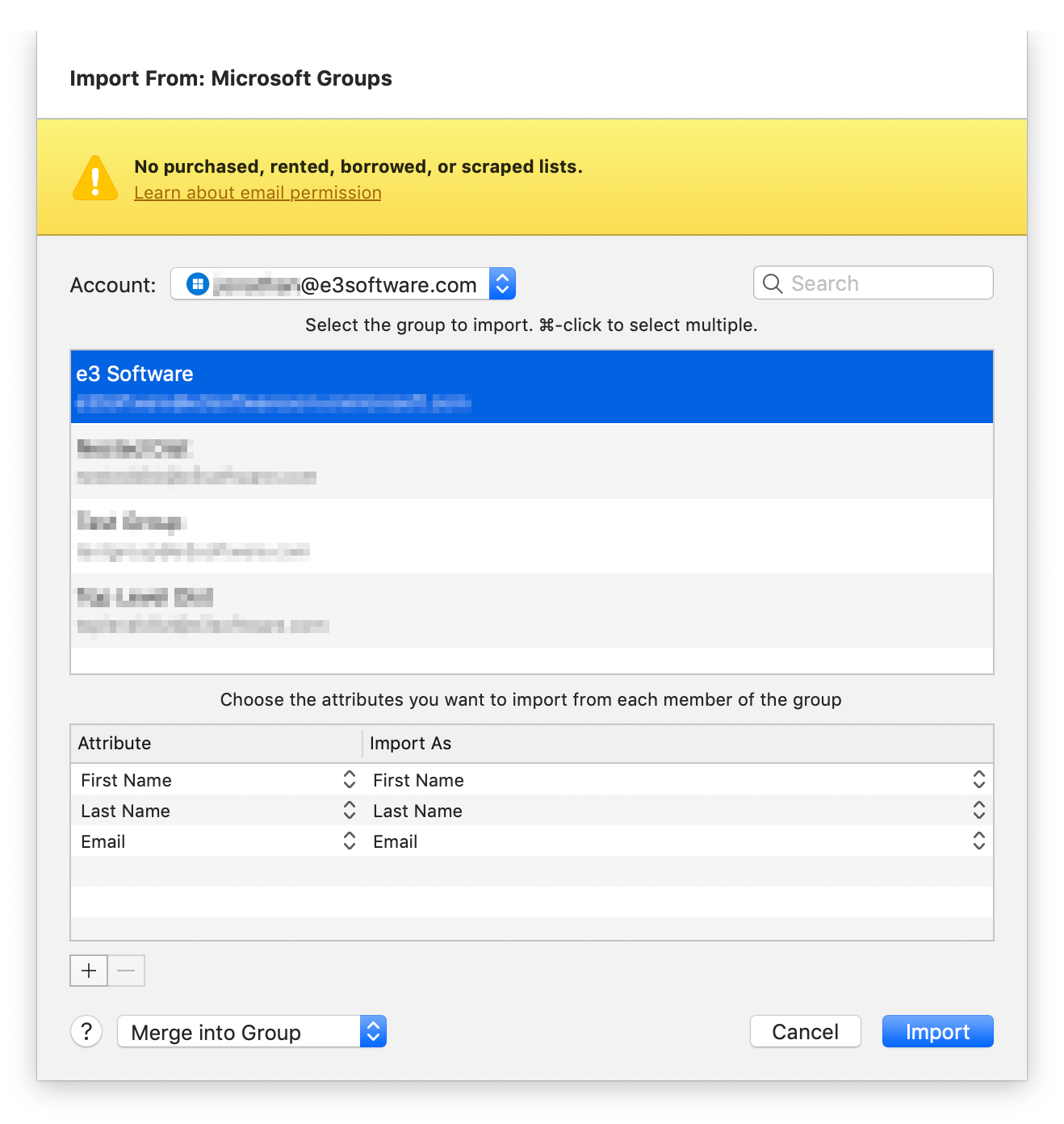
- In the bottom half of the window, choose which attributes you’d like to import into Direct Mail
- Click Import
Direct Mail will import the contacts from each selected group, including contacts that belong to nested groups.