Désolé, mais cet article d’aide n’est actuellement pas disponible en français. Si vous le souhaitez, vous pouvez consulter une traduction automatique effectuée par Google.
Cet article d'aide concerne une ancienne version de Direct Mail.
You can import your Excel spreadsheet into Direct Mail. Here's how:
- Choose Addresses > Import From > Microsoft Excel from the menu bar at the top of your screen
- Click Choose
- Select your Excel workbook
- Click Open
- Select the worksheet you want to import
- If your spreadsheet has a header row, check "Source file has a header row"
- For each column you'd like to import, click the “Import As" popup and select which Direct Mail column you'd like to import to
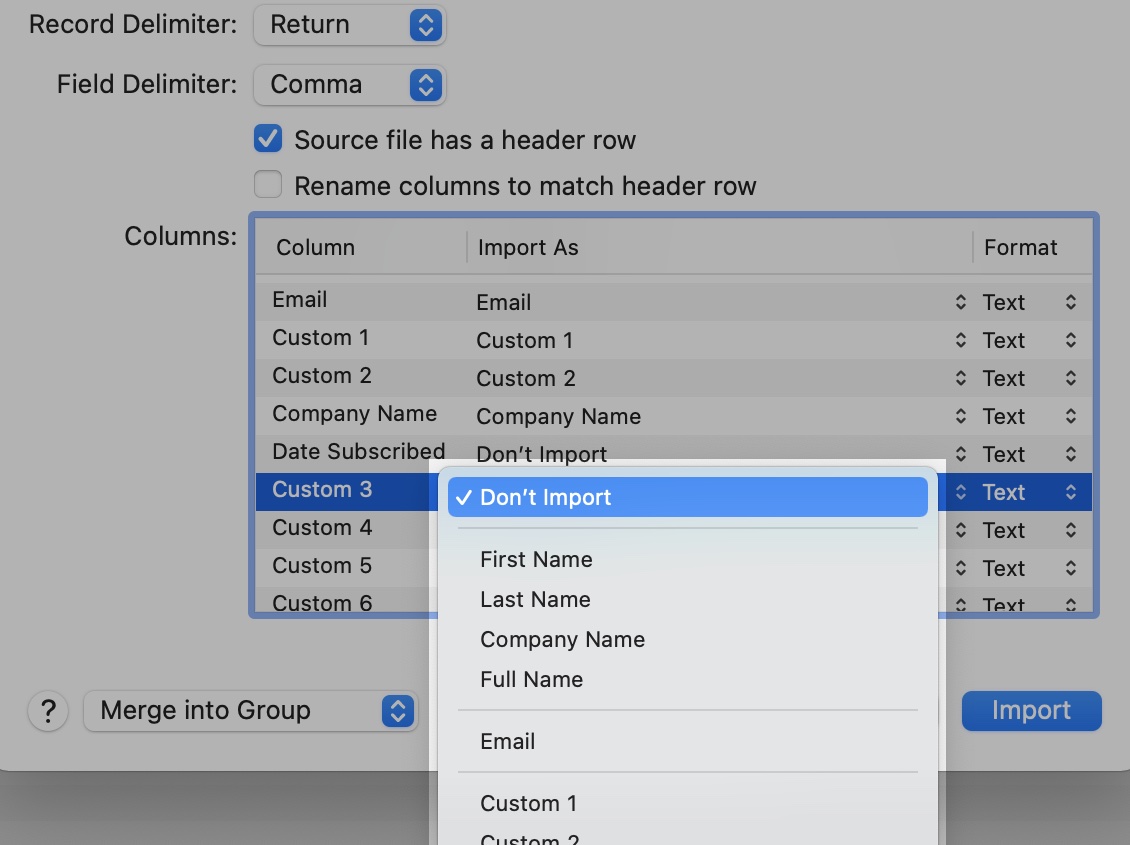
- Click Import